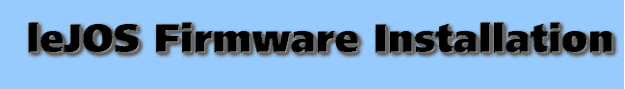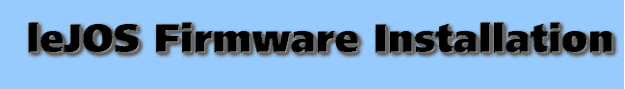| |
For Windows XP/Vista, Firmware Version 0.7
- If the Lego Mindstorm software is not yet installed: Download NXT Driver from http://mindstorms.lego.com/support/updates
and run setup.exe
- Reset the NXT brick: Press the small button at the bottom of the hole under the USB connector for at least 10 s. A gentle periodical click is emitted
- Connect the NXT brick via USB. The new device should be recognized
and successfully installed
- Download lejos_NXJ_win32_0_7_0beta.zip from http://lejos.sourceforge.net and unpack it in any folder
- Define an environment variable NXJ_HOME that points to the folder where
resides README.html
- Go to the subfolder bin and execute nxjflash.exe
If you have a problem or merely a question, send an e-mail to
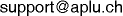
|
|